How do I update or change my payment method?Updated 21 days ago
1. To update your payment details, you’ll first log into your account, go to "Subscriptions" then click on “Change Payment Method”.
2. Once you’ve clicked “Change Payment Method”, you will receive an email prompting you to update your payment details. 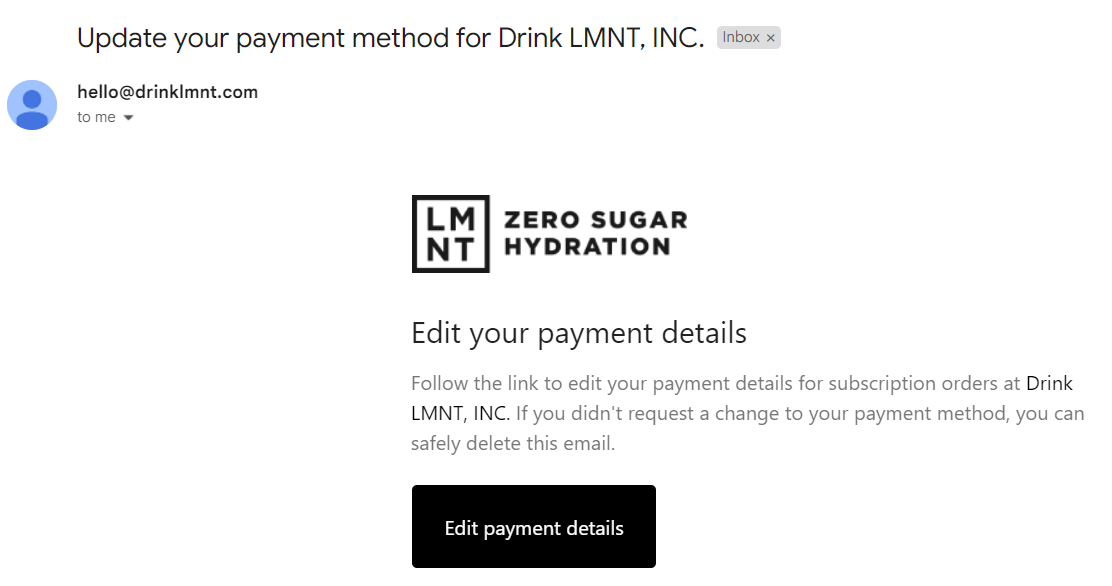
Be sure to check Spam Folders if you do not receive the email within 10 minutes. Once received, simply follow the steps in the email to complete the process of updating your payment information.
If you experience any other issues or have other questions regarding payments, please contact us via chat (online 9am-9pm EST, Monday-Friday) or email us and a member of our support team will be happy to assist you.